If you’re often on the move going from one meeting to another, or you’re on the train to and from work regularly you’ll often experience those moments where you have ideas about your site that you wish you could do something with while they’re fresh. Perhaps you’ve just come from a productive meeting with your design team to discuss changes to your site, or you’re on your way home from work and an idea strikes you. Here are 5 iPhone apps that can help you maintain, manage and improve your website user experience.
Read & Note
This app includes a full-screen browser which allows you to annotate a web page, or copy and paste from a website. With this app you could browse the web for inspiration, make amends to your current website copy, plan user tests, or use it to annotate web pages to pass to your design and development teams to look at. This app is so versatile it could even be used to share and upload documents for access to importand documents while on the go.
Additional information: iTunes Preview , App Website
iBlue Sky

iBlue Sky is an easy to use mind mapping tool allowing users to capture ideas, organise and re-order them all in one place. Mind mapping is a fantastic method to capture and make sense of ideas after meetings and can be an excellent way to structure your thoughts on the way home from observing user tests.
In addition to capturing ideas and notes in one place, this app can be used to draw up site structures and reorganise entire sections of a website. When you’re done you can export it as a PDF or PNG to email to yourself or directly to your team for feedback.
Additional information: iTunes Preview , App Website , YouTube Video Demo
Sketches 2

Sketches as the name would suggest allows users to create basic sketches. Users can create simple diagrams or wireframes while on the move. We also liked this app because in addition to illustrating basic concepts you can take a screenshot* of a web page and then use the app to draw boxes, arrows and new buttons. It is a fantastic tool to facilitate quick and dirty amends and recommendations to designs.
We also found the tool to be extremely useful in sending directions to friends or colleagues by taking a screen capture of a map and drawing quick lines to show the route to take and the final destination.
Additional information: iTunes Preview , App Website
* To take a screenshot, press and hold the Home button at the bottom of the iPhone and then press the ‘sleep’ button at the top of the iPhone. The screen will flash and make a camera sound, then when you navigate to your photos on the ‘camera roll’ you’ll see your screenshot.
Analytics

This well designed App allows you to review Google Analytics for your site on the iPhone. With access to data wherever you are you can use it to research and refine your website improvements using understanding from current user behaviour. We’ve found it particularly useful in preparation for a meeting to get access to the data to help firm up an idea before discussing it with the team.
Additional information: iTunes Preview , App Website , YouTube Video Demo
Work Timer
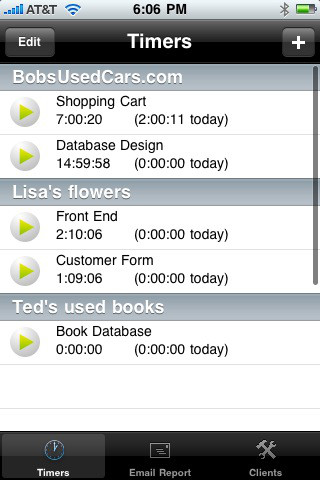
Although this app is designed to help people keep track of the time spent working on different projects, we’ve found it can be useful in timing tasks for on the fly user tests. Say you’ve got an idea that there’s a usability problem with your site. You’re round a friends house and you’d like to get them to complete some tasks on the site for you. Rather than setting up the timers to track hours for different projects, the app can be used to track the time it takes a user to complete a set of different tasks. There’s a very simple play and pause feature and when the test is complete you can email the results to yourself. It’s far from perfect as a usability tool but it can be useful to allow you to focus on what users are doing while gathering some interesting data to understand which tasks take longer than others to complete.
Additional information: iTunes Preview , App Website
Instaviz
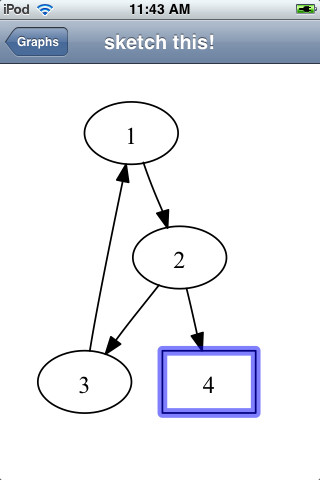
Defining simple user flow charts is an essential process in working out how a site will support users in completing their goals. When coming up with a new idea for the site this App is great in allowing you to capture your thinking in a logical flow chart to map out how the site will react to each user interaction. Essentially this app allows you to draw up flows on the move just like you can on a whiteboard.
Additional information: iTunes Preview , App Website , YouTube Video Demo
Which apps do you think should be included in this list?


